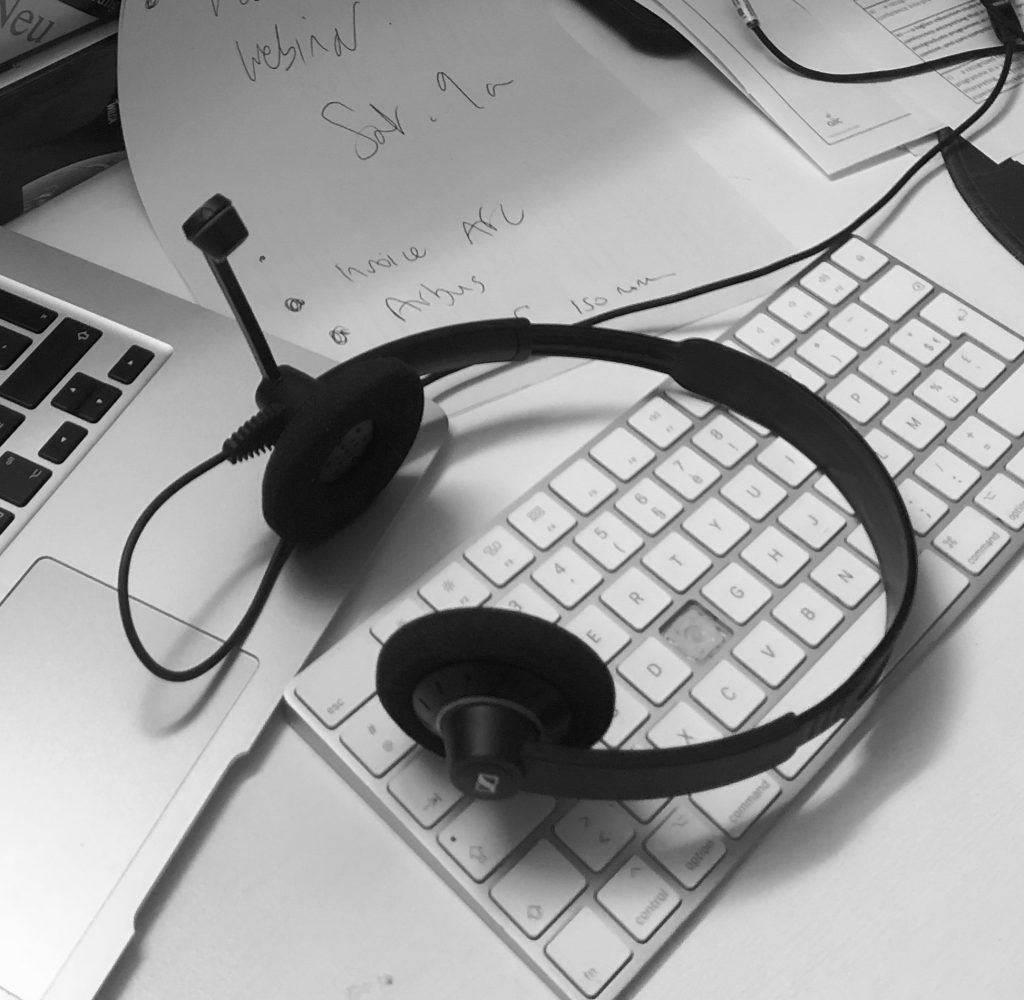
Here are 4 simple hacks to make working with RSI (remote simultaneous interpreting) platforms easier.
All of these hacks will save you a little bit of cognitive load… and in SIM every little counts!
Volume buttons
Changing volume levels with a mouse can be a pain, and finding the volume buttons on your keyboard takes just a tiny bit of mental capacity that you can’t spare when interpreting simultaneously.
So try this simple trick!
Stick instantly recognisable stickers on the volume up, down and mute buttons on your keyboard,
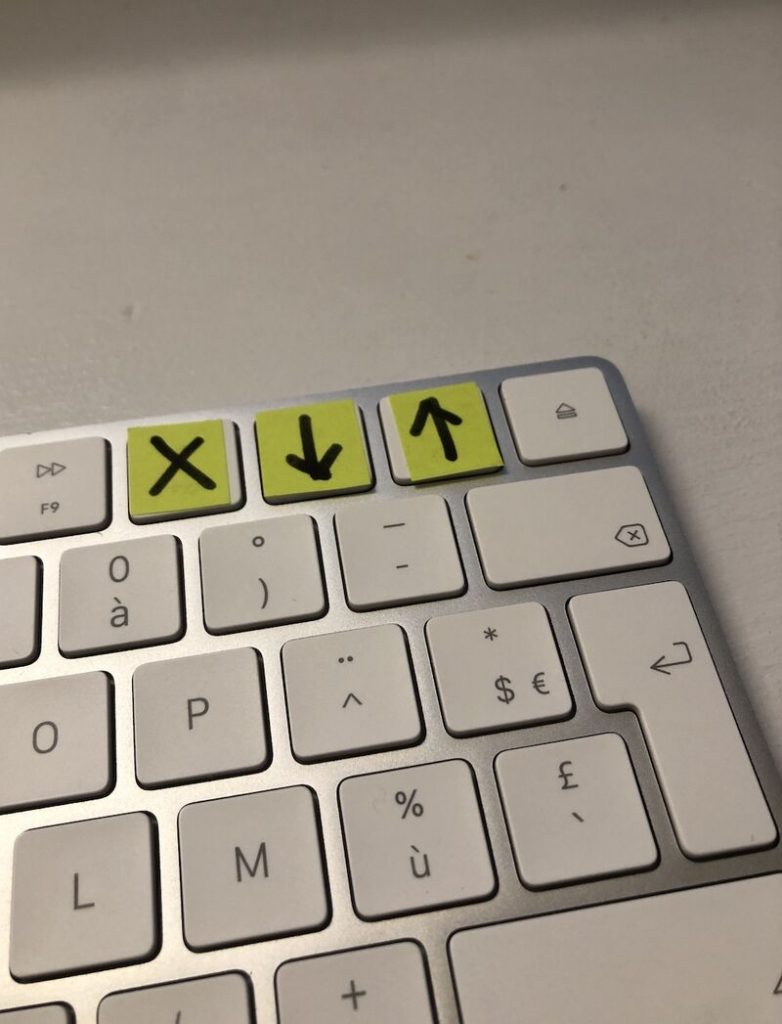
Volume knob

Get yourself a volume knob!
Adjusting the volume with a mouse means 1. locating the cursor on the screen, 2. moving the cursor, 3. clicking or dragging.
Turning the volume up with a knob is one movement of one finger. It’s also curiously the relaxing to twiddle!
Make your keyboard into a console
This works on Interactio, and possibly other platforms.
If you are using an RSI platform that has been clever enough to include short-cut keys for it’s functions (like “mic on” or “mute”) AND has been doubly clever in making them single-key short-cuts (so NOT things like “ctrl+X”) then you can use a few post-it notes to turn your keyboard into a console.
In the photo you can see I have my incoming languages (FR DE PL), F for Floor, mute, mic on.
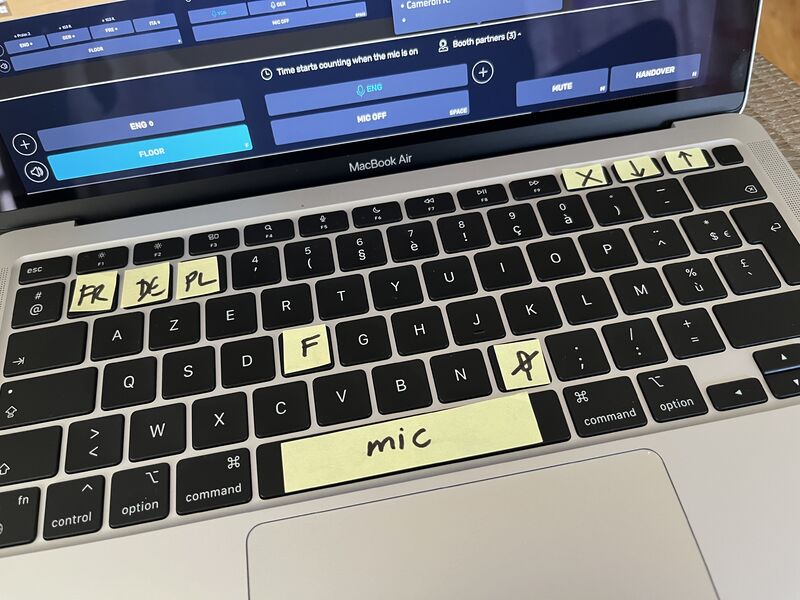
Beware… if you are using short-cut keys you have to be “clicked into” the console part of the platform window, otherwise they don’t work (however much you want to use them). So if you’re in the chat for example, the 1 key just types “1”, it doesn’t change your incoming channel.
Programmable external console

This is a StreamDeck programmable console (by Elgato). You can program each button to act as a short-cut key, so for example – button 1 = ctrl + 2. Most RSI platforms have short-cut keys for the important things we do, so this works on most RSI platforms.
and…
you can save a profile (which button does what) for each platform, so that at the flick of a switch you have the buttons you need most on each platform. (The buttons are not necessarily the same!)
Using this external console reduces cognitive load (there’s no searching for virtual buttons with the mouse) and gives you the very satisfying real-world button-pressing experience!
ps there are also bigger, 36 button consoles for those who like something more substantial and/or complex!
Credit for this hack has to go to KUDO. They first suggested this way back in May 2020. But since very few people are using it was worth a reminder.
by Andy Gillies